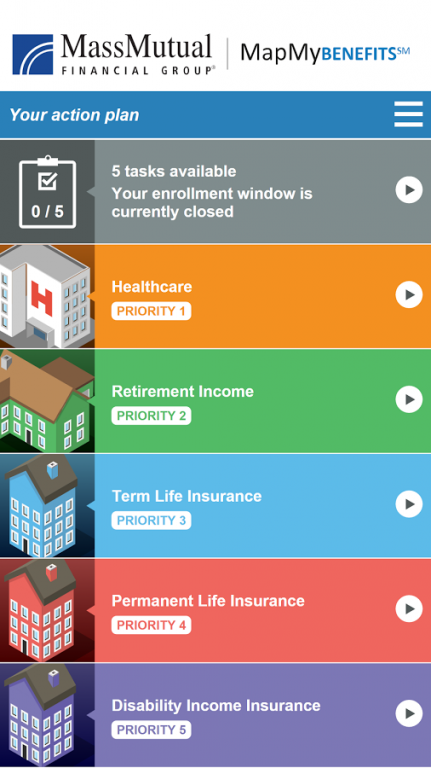MassMutual MapMyBenefits 1.2
Free Version
Publisher Description
Use the MapMyBenefits app to keep track of your actions for your benefit enrollment selection, and help you and your family on the path to financial security. Log in using your MapMyBenefits account to view the actions you selected while using the web-based MapMyBenefits tool.
This tool is designed to assist you in making your benefit selections. The results and explanations generated by this tool may vary due to the information that you provide, the information that we receive from your employer, and the assumptions that we make. Massachusetts Mutual Life Insurance Company (MassMutual) does not guarantee the accuracy or applicability of the results to your individual circumstances. We recommend that you use this tool as a guideline only and encourage you to seek personalized advice from qualified professionals regarding all personal finance and benefit issues. MassMutual assumes no liability for your use of or reliance on this tool.
In the app you can:
-See the options you selected when using MapMyBenefits for each product
-Check out who you need to contact to complete your actions
-Ensure your profile information is up-to-date
-Sign up for future notifications
© 2016 Massachusetts Mutual Life Insurance Company, Springfield, MA 01111-0001. All rights reserved. www.massmutual.com. MassMutual Financial Group is a marketing name for Massachusetts Mutual Life Insurance Company (MassMutual) and its affiliated companies and sales representatives.
RS-38605-00
About MassMutual MapMyBenefits
MassMutual MapMyBenefits is a free app for Android published in the Accounting & Finance list of apps, part of Business.
The company that develops MassMutual MapMyBenefits is MassMutual Life Insurance Company. The latest version released by its developer is 1.2.
To install MassMutual MapMyBenefits on your Android device, just click the green Continue To App button above to start the installation process. The app is listed on our website since 2016-11-28 and was downloaded 3 times. We have already checked if the download link is safe, however for your own protection we recommend that you scan the downloaded app with your antivirus. Your antivirus may detect the MassMutual MapMyBenefits as malware as malware if the download link to com.massmutual.mapmybenefits is broken.
How to install MassMutual MapMyBenefits on your Android device:
- Click on the Continue To App button on our website. This will redirect you to Google Play.
- Once the MassMutual MapMyBenefits is shown in the Google Play listing of your Android device, you can start its download and installation. Tap on the Install button located below the search bar and to the right of the app icon.
- A pop-up window with the permissions required by MassMutual MapMyBenefits will be shown. Click on Accept to continue the process.
- MassMutual MapMyBenefits will be downloaded onto your device, displaying a progress. Once the download completes, the installation will start and you'll get a notification after the installation is finished.